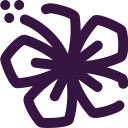Supported WCAG 2.1
at 2026-02-09
| Success Criterion | Level | Techniques |
|---|---|---|
| 1.1.1 Non-text Content | A | F65, F30, H46, H44, H65, H36, ARIA6, H37, H2, H35, H53, H24, H30, H45, H67 |
| 1.2.1 Audio-only and Video-only (Prerecorded) | A | F30, H96, G158, G159, G166 |
| 1.2.2 Captions (Prerecorded) | A | H95 |
| 1.2.3 Audio Description or Media Alternative (Prerecorded) | A | H96, H53 |
| 1.2.8 Media Alternative (Prerecorded) | AAA | H46, H53, G159 |
| 1.3.1 Info and Relationships | A | F46, G162, ARIA16, ARIA11, G140, H39, H73, H63, H44, H65, H71, H42 |
| 1.3.4 Orientation | AA | F97 |
| 1.3.5 Identify Input Purpose | AA | H98 |
| 1.3.6 Identify Purpose | AAA | ARIA11 |
| 1.4.1 Use of Color | A | F73 |
| 1.4.2 Audio Control | A | F93 |
| 1.4.3 Contrast (Minimum) | AA | G145, G18 |
| 1.4.4 Resize text | AA | C20, C28, C12 |
| 1.4.5 Images of Text | AA | C12, G140 |
| 1.4.6 Contrast (Enhanced) | AAA | G18, G17 |
| 1.4.8 Visual Presentation | AAA | F88 |
| 1.4.9 Images of Text (No Exception) | AAA | C12, G140 |
| 1.4.10 Reflow | AA | C33, C38 |
| 1.4.11 Non-Text Contrast | AA | F78, G195, G207 |
| 1.4.12 Text Spacing | AA | C8, C21, C28, C36 |
| 2.1.4 Character Key Shortcuts | A | G217 |
| 2.2.1 Timing Adjustable | A | F41 |
| 2.2.2 Pause, Stop, Hide | A | F47 |
| 2.2.4 Interruptions | AAA | F41 |
| 2.2.6 Timeouts | AAA | 2_2_6 |
| 2.3.3 Animation from Interactions | AAA | C39 |
| 2.4.1 Bypass Blocks | A | ARIA11, H64 |
| 2.4.2 Page Titled | A | F25, H25 |
| 2.4.4 Link Purpose (In Context) | A | F89, H2, H33, H24, H30, ARIA7 |
| 2.4.7 Focus Visible | AA | F78, G195 |
| 2.4.9 Link Purpose (Link Only) | AAA | F89, F84, H33, H2, H24, H30 |
| 2.5.2 Pointer Cancellation | A | F101 |
| 2.5.3 Label in Name | A | F96 |
| 2.5.6 Concurrent Input Mechanisms | AAA | F98 |
| 3.1.1 Language of Page | A | H57 |
| 3.1.2 Language of Parts | AA | H58 |
| 3.1.3 Unusual Words | AAA | H40 |
| 3.1.4 Abbreviations | AAA | H28 |
| 3.2.2 On Input | A | H32 |
| 3.2.5 Change on Request | AAA | F41, H76 |
| 3.3.2 Labels or Instructions | A | H44, G162, H71 |
| 4.1.1 Parsing | A | F77, H93, H94 |
| 4.1.2 Name, Role, Value | A | F89, H44, H64, H65, ARIA16, ARIA5 |
| 4.1.3 Status Messages | AA | G199, ARIA19 |
76
Techniques implemented
| Success Criterion | Technique | Description |
|---|---|---|
| Referring to WCAG 2.1 Success Criterion 1.1.1 | MPDF2 | Make searchable PDF in image-based PDF document |
| Success Criteria 1.3.1 - 2.4.1 | PDF9 | Providing headings by marking content with heading tags in PDF documents |
| Success Criteria 1.3.2 - 2.1.1 - 2.4.3 | PDF3 | Ensuring correct tab and reading order in PDF documents |
| Success Criterion 3.1.1 | PDF16 | Setting the default language using the /Lang entry in the document catalog of a PDF document |
| Success Criterion 2.4.2 | PDF18 | Specifying the document title using the Title entry in the document information dictionary of a PDF document |
| Referring to WCAG 2.1 Success Criterion 1.3.1 | MPDF1 | Use tags to specify PDF's logical structure framework |
| Referring to WCAG 2.1 Success Criterion 4.1.1 | MPDF3 | Allow the user to extract text and images from the PDF document for accessibility purposes |
7
Techniques implemented
Version PNRR 1.4.2